Don't just blindly run mvn clean install...

TL;DR
Believe me you almost never want to run the install goal.
If you want to create artifacts use this command:
mvn package
throw in the occasional -D skipTests if you’re feeling adventurous. 😉
If you want to run tests (e.g. in a CI build) use this command:
mvn verify
If you’re not convinced please keep reading.
about that maven install goal
You see mvn clean install has been handed around for years as the goto command to “build the software”. But actually it is probably doing more than you are looking for.
we need to clean, or do we?
First things first: why do we prefix the command with clean? Well the target directory could hold outdated stuff right? Can you actually remember a case where this was relevant? Maven usually is smart enough to deal with whatever is left over in the target directory. Or should I say it is rather “dumb” enough? Maven tends to build more than is necessary because unlike ye olde autotools it doesn’t factor in file timestamps of source and target items to reduce the workload. One could argue that in the case of java or JVM based projects this would be a tough task anyway. Not every “.java” file maps clearly to a pre-known output file. Think about inner or anonymous classes.
What the clean goal is doing is to try to delete every target folder in every module of your project. Only for it to be created again immediately by the next lifecycle phase. So my advice would be if you don’t necessarily know why you would use clean, just don’t it’s gonna be fine in the most cases.
install always works, right?
If you’ve ever had the pleasure of working with so called “multi module” projects you know the pain. Maven really isn’t all that intuitive when it comes to how inter-project dependencies are resolved. Sooner or later someone will tell you “well duh, you need to install the dependencies to your local repo” and from that point of time on running the occasional mvn clean install is just daily business.
Take a look at the following simplified project structure:
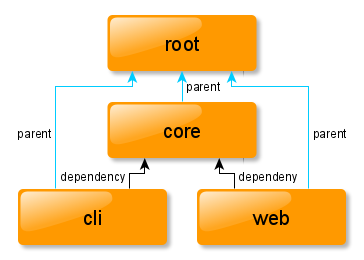
We have a root project (usually called “parent”) and 3 child projects “core”, “cli” and “web”. We can also see that both “web” and “cli” depend on the “core” module. That’s a pretty common structure where most of the code probably resides in the “core” module while different aspects like a web frontend in the web module might be relying on the core functionality.
Now the tricky question: if you change something in the core module, will the dependant cli or web modules automatically pick up those changes on the next build? As everything in IT the answer to that question of course is: it depends!
The very unintuitive default for maven is to look up dependencies in your local maven repository. That is the ~/.m2/repostory thingy. This default also applies to dependencies if they happen to be located in the very same multi module project. Now the quick fix of course is to run install. The problem with that of course is that now you have a fixed (snapshot?) version of your code built and copied to your local repo. This will not auto-update. Once you make further changes your dependant modules again will not “see” the changes. This can lead to frustrating cycles of debugging, remembering that you forgot to do the “install dance” and having to do the same thing all over again.
fire up that Reactor
There is a way to tell maven to actually look for dependencies in the local project first. Maven does this by activating a thing called the Reactor. The funny thing is that whether maven actually uses the reactor or not is by default bound to the goal (or rather lifecycle phase) that you are trying to execute. Goals like install, package and verifyuse the reactor by default. This is why you might have the impression that install is the solution to your dependency problems. Goals like compile on the other hand don’t use the reactor by default. They will gladly use outdated dependencies straight out of your local repo.
So what if we want to build maybe only the web artifact of that example project mentioned above? We will need to activate the reactor, to get the latest core.jar bundled into our web.war. There are two ways to do this without doing an install and therefore not littering our system with unnecessary artifacts:
- we could run a complete package from the parent (building more than necessary):
cd root
mvn package
- or we explicitly tell maven to build the web project and its dependencies while activating the reactor
cd root
mvn compile -pl web -am
-pl is enough to use the reactor.Ever noticed the nice build summary maven outputs by default? It’s actually called a reactor summary as you can see below:
[INFO] Reactor Summary for parent 0.0.1-SNAPSHOT:
[INFO]
[INFO] parent ............................................. SUCCESS [ 0.011 s]
[INFO] core ............................................... SUCCESS [ 1.590 s]
[INFO] cli ................................................ SUCCESS [ 1.518 s]
[INFO] ------------------------------------------------------------------------
[INFO] BUILD SUCCESS
[INFO] ------------------------------------------------------------------------
[INFO] Total time: 3.273 s
[INFO] Finished at: 2020-10-13T18:09:21+02:00
[INFO] ------------------------------------------------------------------------
Remarks
I once had a blog post with the exact same title on Marco Behler’s Blog back before the big redesign. By now Marco replaced that blog post with an extensive guide on Maven, you can find the link to that guide in the links section.
Links
- In dept guide about “mvn clean install” by Marco Behler
- Photo by Milan Popovic on Unsplash